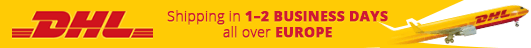How to buy
We want to answer your prompt and clear as possible when looking for a product in our store. How dentstore.com portfolio is a continuous dynamic is the following tips to save time and eliminate any confusion.
To place an order on the site or by telephone must own a valid email address. Your email address will be associated with your account on dentstore.com and through them will run after communication between us.
Step 1 - Choosing products
Navigating the online portfolio is simple and can be done by following product categories listed in the top of the page.
If you do not identify the desired product in the list displayed, you can apply filters available in right of the screen to narrow the search based on relevant characteristics listed.
If you know the name or partial or complete product code, you can use the search engine present in the header of each page. Sometimes you will need to try several search terms to reach your area of interest.
The product page you can check all information about its characteristics, price, stock availability and delivery deadline or can you compare similar products. More details on stock availability and delivery time find in section How deliver.
Step 2 - Cart
Once spotted article that interests you, you can add to your shopping cart by clicking the button "Add to cart". You can change the desired amount or even to give up that product in the "My Cart".
You can repeat these steps until you have all desired items to cart. Cart Contents must be examined carefully before ordering. You can cancel an item by clicking the icon [x] placed on each line, just before the product specification. The amount of a particular milestone can be updated by filling the desired value in the homonymous field and pressing the "update quantity". The website will calculate the total price for the parts shown.
If you are in possession of a discount coupon you have the option to use it now by entering the code and pressing the "Apply Coupon".
Step 3 - Login / Register
At this point you have several options for authentication:
- If you have an existing account, please login with your details so you can complete your order;
- If you do not have an account, create one by filling in your requirements in the form that appears on the screen;
As a new customer, please fill out at least the mandatory fields that are marked with *. You must establish a secure password, which will serve for the following authentication within your account. You will immediately receive an email with your account details.
Inside your account you can store and edit contact information anytime, all billing and delivery addresses useful for placing orders, both personal and their companies have registered to your account. Here you will find continuously updated history and status commands implemented or ongoing. All this data will help you minimize the time of placing a new order.
- You can connect directly with your Facebook account;
Step 4 - Choose delivery option
Select the option for delivery of your order and continue by pressing "Continue" on the right side of the screen. If you want delivery of the products to another address, you have this option.
For details on delivery options check page "How we deliver."
Step 5 - Choose a payment option
Select the option for payment method.
If opt for online payment via credit card, you will be directed to the transaction processor. After authentication and verification card transaction, you will receive a confirmation of payment.
For details on payment options check page "How to pay".
Step 6 - Checkout
Before recording order, please check again the order summary. We will send an email confirming the receipt of your order in the system. This message shall not constitute acceptance of your order securely.
In no time we will analyze the received command. After checking all the data necessary for completing the commercial transaction, we will send a new email that will contain either accepting the order, or other useful information for checkout.
Time of acceptance of your order constitutes conclusion of the contract (see "Terms and Conditions") and the start of delivery, under the terms of payment and delivery chosen.
You can cancel an order at any time prior to receiving our message announcing the acceptance of your order. If you change your mind later, you can return it as instructed on the "Waiver of purchase".